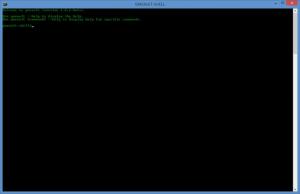Gmvault
1.9.1
Size: 4.47 MB
Downloads: 3605
Platform: Windows (All Versions)
The free application Gmvault allows you to back up your Gmail email messages. If you want to make sure you will not lose any of your emails, you can get Gmvault and use to back them up locally. The backup can be then updated and it can be moved to another machine. Should something go wrong, the backup can be used to restore emails in Gmail.
Gmvault is available for multiple platforms: Mac OS X, Linux, Windows. Focusing on the last one, it must be mentioned that Gmvault works with Windows XP, Vista, 7, and 8. An installer is available for all Windows platforms. Get the installer, run it, follow the setup wizard’s instructions, and you’ll have Gmvault up and running on your PC.
Gmvault has a command-line interface. Type in “help” and you will be presented with a list of commands. For each command in the list the application presents a brief explanation. Novice computer users may not feel comfortable with this command-line interface. They might prefer something that is a bit easier to use.
From a functionality point of view, you can expect to get the following from Gmvault: back up Gmail email messages; move the backup to the location you want; update the backup; use the backup to restore emails; IMAP support; encrypt saved emails; does not use databases.
Gmvault is a free project. If you like the application, if you get value from Gmvault, support the project by making a donation.
Back up all the emails in your Gmail account with the free application Gmvault.
Pros
Gmvault is available for multiple platforms: Windows, Mac OS X, Linux. An installer is available for all Windows platforms. Useful documentation is available online. Use Gmvault to back up your Gmail email messages. Update the backup, use it to restore your emails. Gmvault is free software (make a donation and support the project).
Cons
Novice users may take a bit of time getting used to the command-line interface.
Gmvault
1.9.1
Download
Gmvault Awards

Gmvault Editor’s Review Rating
Gmvault has been reviewed by George Norman on 17 Mar 2014. Based on the user interface, features and complexity, Findmysoft has rated Gmvault 4 out of 5 stars, naming it Excellent